numeric control , indicator and a boolean stop button.
CTRL-H means help. Just put the mouse over a control - indicator
and you'll see a short description (if I put it there).
Right click on a graph and you'll get new options !
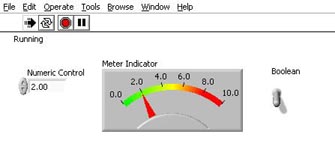
| Home | INFO |
LinkSites | SMAS | S&D |
| This example shows a front panel
with menu bar, run button, numeric control , indicator and a boolean stop button. CTRL-H means help. Just put the mouse over a control - indicator and you'll see a short description (if I put it there). Right click on a graph and you'll get new options ! |
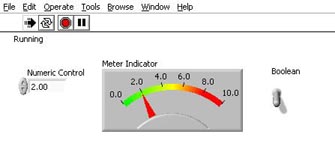 |
|
Conversion
Angle (
Convagle ) + RUN TIME LabView 6.1
Angle |
part1, part2, part3, part4 |
| View PC-SUDS
Files
View This program is useful if you want to see the structure of a "wvm" or "dmx" file. It contains a "pick" VI too. SUDSUTIL.INI file could be edited. |
viewf |
| World Map
map Put cursors d0 and d1 in a position and you'll get the distance and the bearing. This program waits the localisation informations and move the S (seism) cursor. |
WMap |
|
RdFile_x
Pict1
Pict2 Pict3 - Graphics : plotting earthquake data, software to visualize SUDS files (wvm, dmx) ; - DataProcessing and Visualisation: software to visualize, digital filters (FIR, IIR), pick and analysis seismograms with window selector (Hanning, Rectangular, Blackman,Hamming, Gaussian), STA/LTA analysis, S/N ; - Data format input : SUDS (wvm, dmx) ; - Data conversion : SUDS (wvm, dmx) to SAC bin, integer 16 bits and SUDS wvm to SUDS dmx (you don't need "demux" utility) . Click on a station name and you'll get a new windows with filtering possibility. The "Time Zone" is important. Select GMT and you'll get the original time. |
 RdFile RdFileexample |
| Demux + SudsJoin +
SudsTrim
This program uses few utilities from http://www.banfill.net/index.html . Application: it joins files from an acquition system and trim them with other file joined from a second acquisitin system; Data format input: SUDS files; Data format output: one SUDS (dmx) file. |
Join-Trim |
|
RdSac_x
readme , Fig1
Fig2 Fig3 - Graphics : plotting earthquake data, software to visualize SAC bin files ; - "ADD" SAC bin files into a single graph; - DataProcessing and Visualisation: Time-frequency analysis STFT,Adaptive,Cone Shaped,CWD, Gabor, WVD with window selector (Hanning, Rectangular, Blackman,Hamming, Gaussian). - Data format input : SAC bin ; - Data conversion : SAC bin to SUDS (dmx). |
 RdSac RdSacexample |
| Home | INFO |
LinkSites | SMAS | S&D |